





| Control Panel |
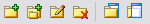 of groups's tree deals with groups and it's actions are described in table below:
of groups's tree deals with groups and it's actions are described in table below:| Button | Action |
 |
Creates new top-level group (group located under "All Groups"). |
 |
Creates new subgroup in selected group. |
 |
Modify selected group (name and/or icon). |
 |
Deletes selected group. All notes belong to selected group and all it's subgroups will be deleted as well. You cannot delete the "General" group because it is required for normal program behavor - but you can change it's name instead. |
 |
Shows all notes from selected group. |
 |
Hides all notes from selected group. |

| Icon | Description |
 |
Unchanged note. |
 |
Changed note. |
 |
Scheduled note. |
 |
Scheduled and changed note. |
 |
New (unsaved) note. |
 |
New (unsaved) changed note. |
 |
New (unsaved) and sceduled note. |
 |
New (unsaved), scheduled and changed note. |

 located at the top of window allows to perform various operations with notes, as
described in table below:
located at the top of window allows to perform various operations with notes, as
described in table below:| Button | Action |
 |
Creates new note. If "All Groups" is selected, the new note is being created in default "General" group, otherwise it is being created in selected group. |
 |
Saves selected note. |
 |
Saves selected note with new name. |
 |
Opens Adjust dialog for selected note. |
 |
Saves all notes. |
 |
Shows docking options for all notes. |
 |
Shows selected note. |
 |
Shows all notes. |
 |
Hides selected note. |
 |
Hides all notes. |
 |
Move selected notes to the center of screen and make it visible. |
 |
Centralize selected note like previous button and restore it's default size. Added as "S.O.S" button for the cases when note by some mystery reasons gets negative sizes (may be on system restart) |
 |
Deletes selected note. |
 |
Sends content of selected note via email. |
|
|
Applies "Icons" list view style. |
|
|
Applies "Small Icons" list view style. |
 |
Applies "List" list view style. |
 |
Applies "Details" list view style. |
 |
Shows program preferences dialog. |
 |
Brings up search dialog. |
 |
Shows program help. |